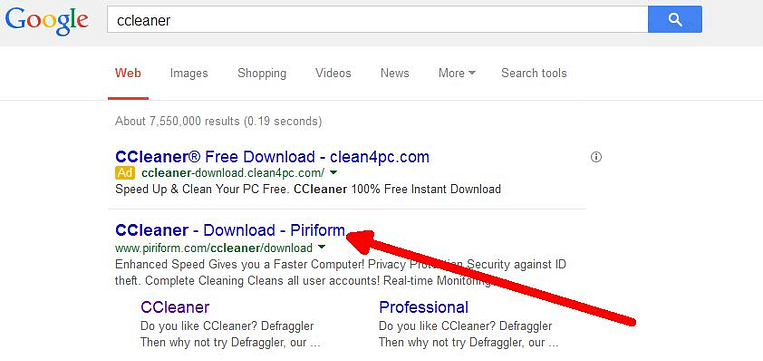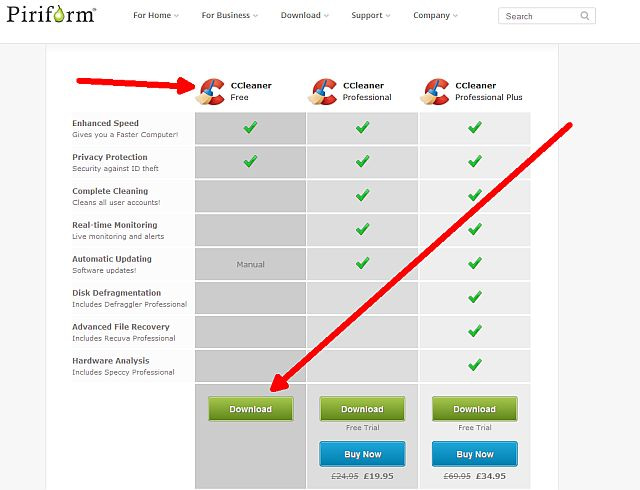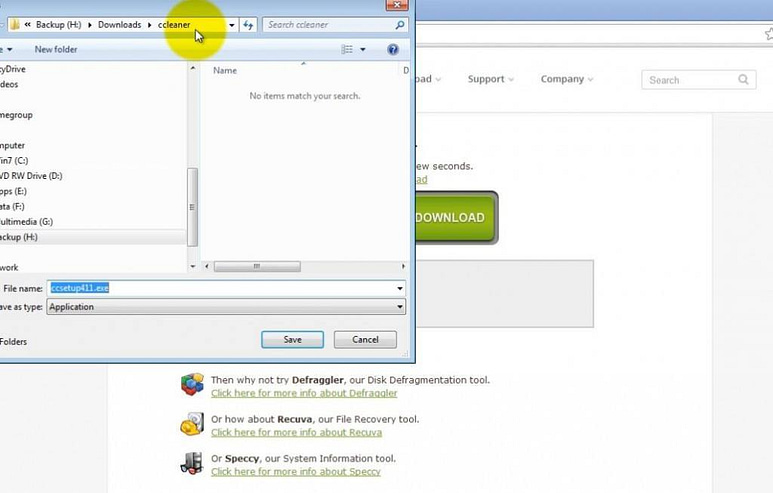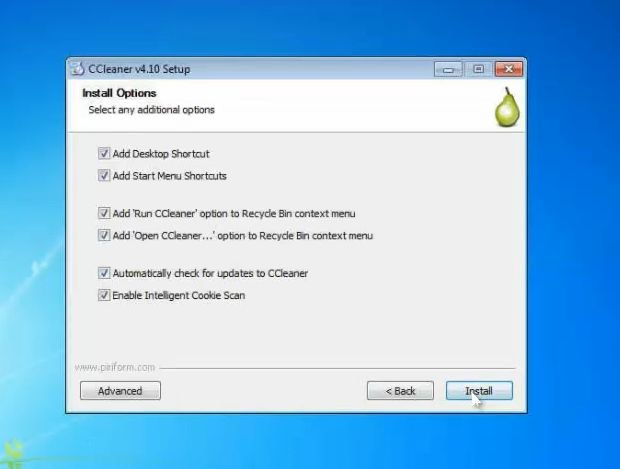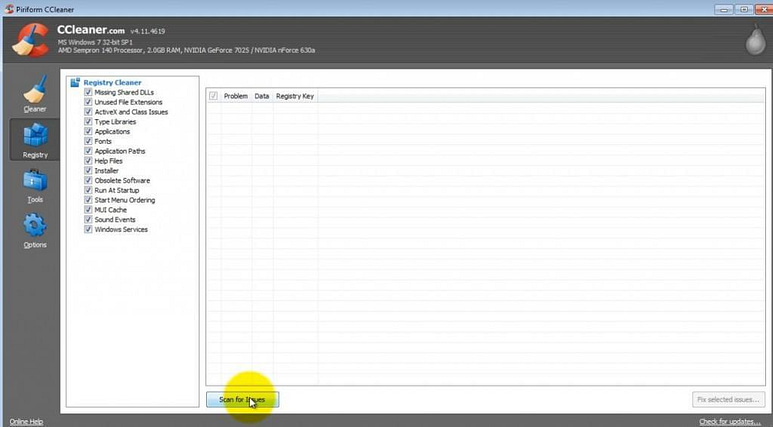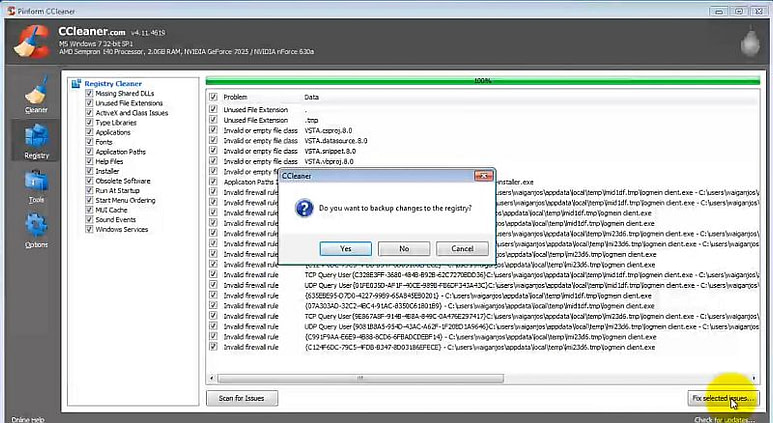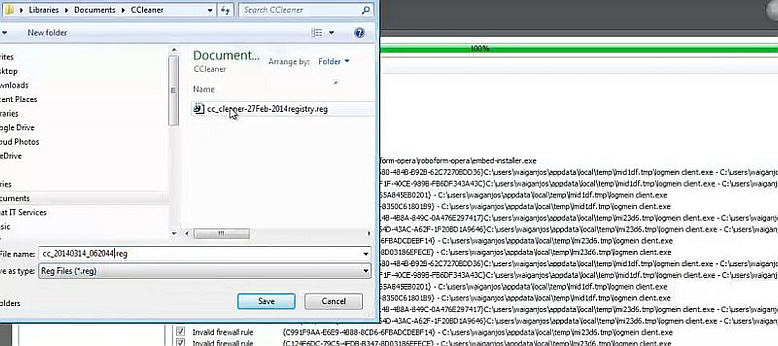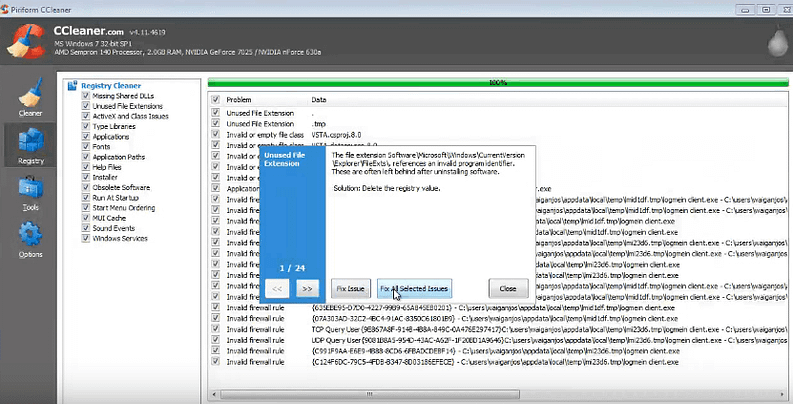In this blog
Which is the 2nd part in a series on “My computer is slow” I will show you how to speed up your computer by deleting unnecessary registry entries with the FREE software ccleaner.
More...
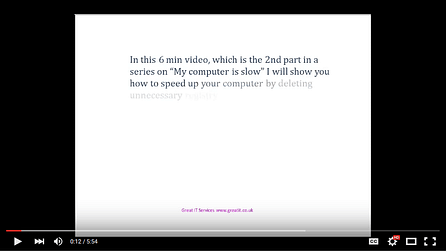
In a windows computer the registry stores information about everything on your computer, from hardware details, to software that you have installed or uninstalled places you have visited on the internet and more. It is a very important file for the working of your computer. Over time it fills up with unnecessary information This will start to slow down your computer so it needs to be cleaned once in a while. This is one place you need to be very careful with, since the information here is very important in making sure your computer works as it should.
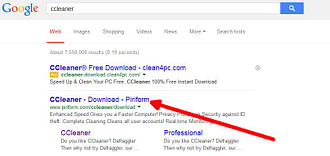
Search for ccleaner on Google
Chose ccleaner from Piriform, piriform are the creators of ccleaner
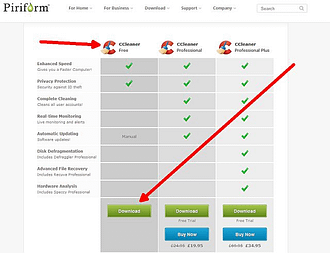
Download Free CCleaner from piriform
Choose a location to download (if this is setup in your browser) I have already downloaded ccleaner
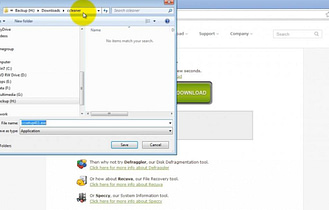
Run ccleaner and accept the default locations that it has choosen
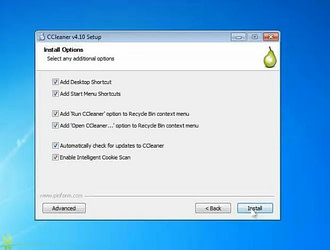
Run ccleaner with default settings
Now I will run ccleaner, it always starts with cleaner but what we want is to clean the registry, so choose the registry.
You can see it has ticked, different registry locations.
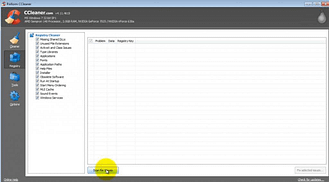
Next select scan for issues, ccleaner has found registry issues.
Select fix selected issues, ccleaner will now ask whether you want to backup changes to the registry, you need to do that.
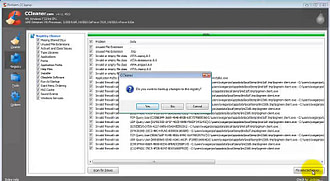
As I said in the beginning the registry is a very important file and if you mess up here you could have all sorts of problems with your computer so it’s best to backup.
As you can see I had created a backup location during my previous registry cleanup.
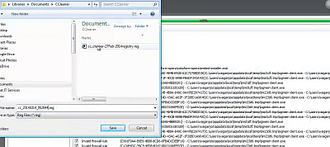
Create a Backup of the Registry
Now go ahead and fix the selected issues as I have done below:
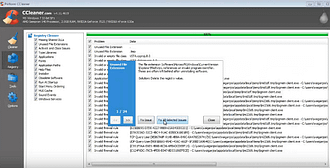
To increase the speed of a slow computer delete unnecessary registry entries
Start by downloading and installing ccleaner.
Ccleaner will select registry sections for you.
Run scan for issues.Run Fix selected issuesIts very important you backup before making changes.
Fix all selected issues.If you carry out all the exercises in this series of “My computer is slow” you will definitely see an increase in the speed of your computer.
Thank you for your time